Data security is one of the most critical elements of operations for many businesses. Authentication is a fundamental cybersecurity concern, with up to 80% of attacks on basic web applications that can be attributed to stolen credentials. The number of stolen credentials had increased by 30% in 2021, making credential theft one of the most commonly used methods to breach secure networks in recent years.
In This Article
- What Is User Authentication?
- Why Is User Authentication Important?
- 6 Types of Authentication Strategies
- 8 Types of Authentication Factors
- How to Choose the Right Authentication Method
- Digital User Authentication Solution
- Go Passwordless
- Unleash the Power of Bravura Security Today
Securing your data is more critical than ever, and your first line of defense is ensuring you have the most comprehensive authentication methods available. There are many types of authentication, so choosing the right one — or combination — for your business requires careful thought.
What Is User Authentication?
In its most primitive sense, authentication is a process by which a user is challenged to prove their identity. Most resources including networks, devices, and systems, are safeguarded by an Access Control List (ACL). An ACL indicates whether or not an identity is permitted to access a resource and often determines what kinds of operations the identity is entitled to. In most cases, the permitted operations are a subset of CRUD.
Outside of the digital world, people have used secret phrases, handshakes, and even door knocks to validate their identities. In the modern era, users are challenged to provide their identity based on credentials like user names and passwords, but there are many types including biometrics and authentication applications.
There's a great deal of advanced technology behind user authentication - and some methods of authentication are more secure than others. Robust authentication provides a safeguard against hackers attempting to bypass the system and gain access. When combined with other cybersecurity protocols like intrusion detection systems, it's a powerful tool to protect sensitive data against unwanted intrusion.
The user identification process is one of many defenses that help to prevent cyber attacks. Without authorization, users will be unable to access your network or device. The method includes a login procedure, where an application requests personalized passwords or other details to authorize access.
Why Is User Authentication Important?
Cybercriminals are creative and determined, and your employees leave digital footprints they can trace throughout your business network. Most businesses have a lot of sensitive employee and client data to protect, as well as proprietary information. User authentication methods are essential because they make cybercriminals' jobs more difficult.
If your business has sensitive data assets, user authentication is the first line of defense. It's effective in reducing cyber threats, enforcing confidentiality, establishing trust and giving people privacy. Some of the primary reasons to prioritize user authentication include the following:
- Protecting employees and customers: Data or identity theft has significant emotional and financial implications. User authentication can help to protect your valued partners.
- Preventing financial loss: Internet crime alone has resulted in losses of $27.6 billion in recent years. User authentication is an excellent defense against unauthorized access, which could cause a breach of your entire network. Unauthorized access to your networks or devices is not an isolated incident. Once a hacker has gained access, they can install malware that transfers across your entire network. The cost of containing the breach is high, but a breach can also cost you money in terms of downtime.
- Complying with regulations: Exposing sensitive information to breach or unauthorized access can result in regulatory fines or lawsuits.
- Strengthening relationships: Having strong security lets your partners and stakeholders trust you. Everyone involved with your organization knows you're taking every precaution to protect their data.
6 Types of Authentication Strategies
While many authentication methods are available, some are more secure than others. Choosing the proper authentication strategy for your business depends on your unique needs, the number of employees and several other factors. Some of the most common options include the following:
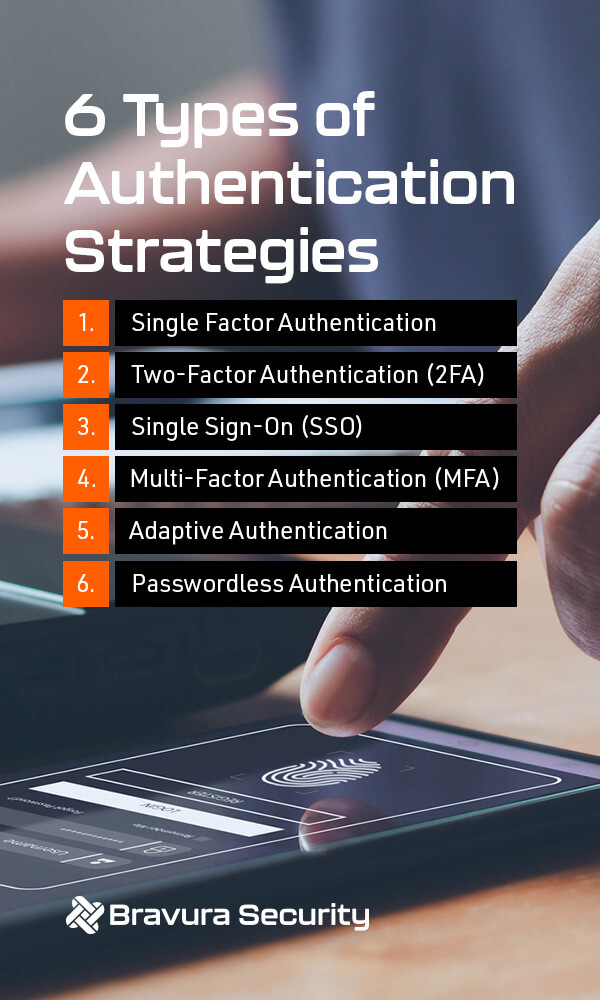
1. Single Factor Authentication
Also known as primary authentication, this is the most common form of authentication. While it's straightforward and hassle-free, it's also the least secure. As the name suggests, you only need one factor to gain system access. This factor could be a username and password or a simple PIN, but it is often password-based.
Passwords are a common form of identification. Strong passwords are relatively secure, but some special considerations exist when using password-based authentication, especially in large organizations.
Your team should have different passwords for different applications unless you have a Single Sign-On (SSO) system like the one described below. They must also have their passwords in secure locations where no one else can access them and enter your systems.
Cybercriminals have robust password-cracking software, and hacking a single password could be a simple option. This approach is vulnerable to attack for a business with massive amounts of data.
2. Two-Factor Authentication (2FA)
Adding a second factor to the authentication process makes it more secure. This double layer re-examines whether the user is who they claim to be. The process involves entering your primary authentication credentials — often a username and password — and inputting a second set of information.
The second factor is more challenging. It requires something you can access but isn't related to the primary system. In many cases, it could be a phone number, as mobile devices are accessible. It could also be biometric, like a fingerprint. Although mobile device 2FA is a secure solution for many people, there are stronger solutions for large businesses.
Two-factor authentication is considerably more secure. The chances of an unauthorized individual having access to both authentication factors are minimal. Many businesses have elected to use this method for security, but it could be more convenient. Making sure the process is as smooth as possible for users is a factor to consider if you plan on implementing this method.
3. Single Sign-On (SSO)
SSO allows you to log into one application and gain access to others at the same time. It's convenient, removing the need to keep track of multiple login credentials. Putting an SSO system in place requires you to identify a central domain — ideally, an Identity and Access Management (IAM) system — and create secure SSO links between the various applications and resources your team needs.
Your IT team can monitor the whole domain, and when your team signs off, they sign out of all their applications at once, leaving none open to unauthorized access.
4. Multi-Factor Authentication (MFA)
Multi-factor Authentication (MFA) is one of the most secure forms of validating users. It's a high-assurance method based on several factors outside the primary system to authenticate users. Based on the same principles as two-factor authentication, MFA takes security to the next level, incorporating additional elements to confirm user identity.
Depending on your security needs, a multi-factor authentication strategy can include any combination of factors, from login credentials to biometrics and location or behavior-based information. This strategy can vary the authentication factors between sessions, giving would-be hackers a challenging environment to breach.
5. Adaptive Authentication
Adaptive authentication, which also goes by adaptive MFA, risk-based authentication or context-based authentication, is a type of authentication that selects authentication factors for each user based on the characteristics of the user. Examples include employment status, risk level, affiliations with other users, whether the user is on-network or off-network, the time of day, geolocation and more.
Ideally, the first authentication method is lower in friction for users. It is also best practice for this factor not to be a password to deter a brute-force attack. Adapting to user context and characteristics, high-risk users (and their environments) can trigger high-friction authentication. Conversely, low risk users can easily log in.
6. Passwordless Authentication
Passwordless authentication involves streamlining and simplifying biometric, multi-factor and device recognition. Eliminating passwords entirely and merging the three best forms of authentication provides a market-leading choice for many businesses.
8 Types of Authentication Factors
The above authentic strategies rely on one or a combination of multiple authentication factors, including the following:
1. Biometric Authentication
Biometric authentication allows you to verify someone's identity based on their unique biological features. The four main types of biometric authentication include the following:
- Fingerprint scanning
- Facial recognition
- Voice print matching
- Iris or retina scanning
Biometric authentication is based on physical traits, so it can be a highly secure option. It's convenient, as simple as scanning a specific physical feature and it rules out transferability. However, voice-print matching may be less reliable, as AI cloning is increasingly accurate, and mimicking someone's vocal inflections and tone to gain access is a distinct possibility.
Like all systems, there are some potential downsides to consider. You need to save your team's biometrics on the system, which requires an extra layer of security. Anyone who manages to access your systems will have access to all your employees' biometric data.
2. Certificate-Based Authentication
In this form of digital authentication, your users are issued a digital certificate. It's a unique form of identification in that you can use it for several endpoints, including devices and users.
Certificate-based authentication is routinely used by web servers to validate their identity but can also be used to verify user identities.
3. Behavioral Authentication
This form of identification measures people's unique behavioral patterns based on how they interact with their devices. A typical example of behavioral authentication we've all seen is a Completely Automated Public Turing Test to Tell Computers and Humans Apart (CAPTCHA). While this form of behavioral authentication can tell the difference between human beings and machines, other methods exist to differentiate from one person to the next.
Behavior biometrics takes it a step further. The process uses artificial intelligence to identify behavioral patterns unique to individuals, such as how they type on their keyboards or even how they walk. When you try and gain access, it compares your behavior to what it has saved on the system.
Behavioral authentication has many advantages, the most significant of which is that it's low-friction. The process monitors how your team interacts with their devices, which means they don't need to participate in their authentication actively.
4. Device Recognition
This authentication method authenticates devices as opposed to people. Those who use the devices get automatic authentication. Endpoint security management platforms often recognize hardware devices and can give users immediate access.
A business that follows a bring-your-own-device (BYOD) policy can use device recognition as an added security level.
5. Hard Token Authentication
Hard token authentication requires physical devices to gain access to secure systems. Standard devices include cards and Radio Frequency Identification (RFID) chips. Tokens like these give you an additional layer of security, as hackers would need to have the device and the passwords or login credentials. Your team can access any relevant website or app with a valid token.
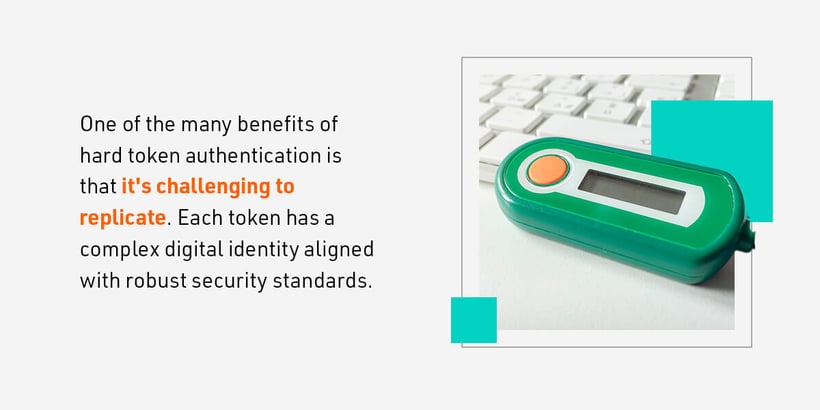
One of the many benefits of hard token authentication is that it's challenging to replicate. Each token has a complex digital identity aligned with robust security standards. The only potential drawback of this authentication factor is that physical devices can be lost or stolen — if a hard token ends up in the wrong hands, it can compromise your security. If you use hard token authentication, be sure to have efficient reporting processes for lost or stolen tokens.
6. Soft Token Authentication
As opposed to hard tokens, soft token authentication uses a non-physical means of gaining access to a system. Soft tokens include software that can be installed on a device like a computer or a phone. These tokens are effective because they are easy to update automatically and cannot be lost like a physical token.
The most common form of soft token authentication is via mobile devices with apps that connect to the system to provide user authentication.
7. Q&A Authentication
Another authentication factor is Q&A authentication, commonly referred to as security questions. In this model, the user must answer a question correctly in order to access the system. Users may be able to set their own questions unique to them, or you might use a series of pre-selected questions for users to answer to gain access to the system.
While a popular form of authentication, Q&A has faced some recent scrutiny. Most question sets focus on social status, residence, personal traits and preferences. However, genealogy sites, social media platforms and other sources can expose this information.
However, you can use a product like Bravura Safe to revitalize Q&A as a strong authentication factor by ensuring that answers to questions have no basis in reality. For example, the answer to “What is your favorite color?” could be something like, “Bugs Bunny.”
8. Password Authentication
Finally, password authentication is likely the most common authentication factor. In most cases, users will choose a username and password for their own account. It's important to have advanced password requirements to make accounts more secure. Using birthdays, pet names and other easily identifiable information in passwords can make systems vulnerable. Ensure your employees incorporate secure password creation practices like using special characters and numbers and varying their capitalization.
How To Choose the Right Authentication Method
Choosing the correct authentication method for your business depends on your specific needs. Security is your primary concern when considering digital authentication, but your chosen method should also be convenient and user-friendly for your team. Consider the following factors to make the best choice for your business:
Your Risk Profile
If you have a lot of sensitive data or the risk profile of your transactions is high, you need a more secure authentication method. Finance-related transactions require the highest level of security, for example.
User-Friendliness
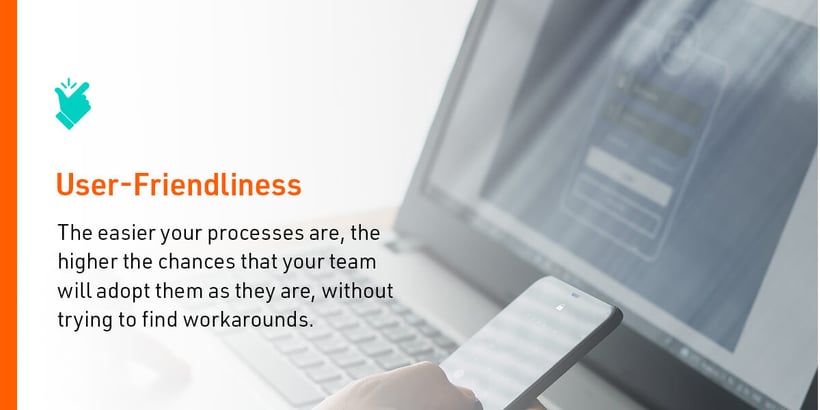
Integrating overly complex authentication procedures can have the opposite effect of what you intended. If your authentication processes require complex passwords, people may write them down, which makes them easy to access and compromises your entire security system.
Think about what authentication method would work best for your employees. The easier your processes are, the higher the chances that your team will adopt them as they are, without trying to find workarounds.
Convenience
Your team should be able to complete their authentication procedures in one place. If mobile devices or your systems often malfunction, they'll experience frustration, impacting your overall employee satisfaction.
Customer Satisfaction
While you want to make your authentication process as simple and user-friendly as possible, your employees and customers still want to know you're making every effort to protect their information. People feel reassured when they encounter detailed authentication processes and are more comfortable doing business with you and providing you with their personal data.
Privacy
User authentication should not compromise people's privacy. The best authentication method for your business is one that your team and customers are comfortable with.
Digital User Authentication Solution
The most effective authentication solutions are all-in-one platforms to protect your team, systems and customer data with various security options. These include a single-identity privileged access and password setup. Regardless of your authentication method, you must know you can rely on the provider to secure your information.
Whether your chosen authentication method consists of passwords, tokens, security cards, biometrics or a combination, we can simplify the management processes behind these authentication methods with the robust Bravura Security Fabric. Some of the benefits of Bravura Security Fabric include the following:
- Bravura Pass: Improve the quality of your passwords and manage your credentials across multiple systems. You can streamline authentication types such as SSO, MFA, token and device recognition and behavior authentication with the power of one platform.
- Bravura Safe: Manage your two-factor and password-based authentication and empower your employees with one password to remember. Bravura Safe is a powerful zero-knowledge secret and password manager that protects and manages decentralized passwords and secrets, so your team can focus on their core competencies.
You can enjoy these capabilities, and many others, from anywhere, safe in the knowledge that we've got your security covered with the power of one solution.
Go Passwordless
Most businesses use multi-factor authentication for additional security. Traditional MFA relies heavily on passwords, which could be potential targets for hackers. With 89% of organizations believing that passwordless authentication gives a more user-friendly experience, true passwordless authentication is the security of the future. Combining this innovative approach to secure authentication with a zero-knowledge password manager Bravura Safe elevates security across your entire workforce and gives your team the most convenient experience.
Unleash the Power of Bravura Security Today
Weaknesses in your authentication protocols can have severe results for your business. With solutions from Bravura Security, you can keep login processes simple and still benefit from our comprehensive security fabric — the only one of its kind. At Bravura Security, we deliver one powerful solution to elevate your cybersecurity practices.
Bravura Security gives you the only identity management, privileged access and password management platform delivered as one powerful solution. We use over two decades of cybersecurity experience and award-winning innovations to give you authentication and cybersecurity solutions you can trust. We pride ourselves on fast deployment and limited need for on-premise installation. Why use multiple systems when you can harness the power of one solution? Book a demo today to find out.
Related Articles
Why Organizations Choosing Passwordless Authentication
Businesses have relied on passwords as the first line of defense against cyber criminals for decades, so it makes sense that hackers would target credentials to gain...
The Pros and Cons of Passwordless Authentication
Cybersecurity threats are a serious concern for businesses, and with 81% of breaches resulting from hacked or stolen passwords, companies must explore alternative...
